Ramps
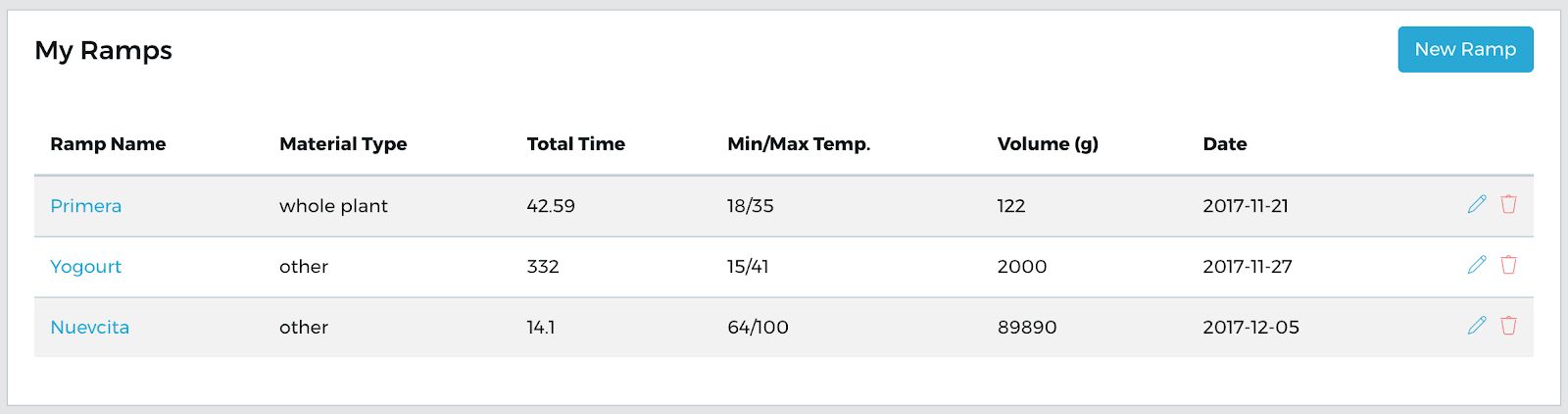
The Ramps screen displays a listing of currently saved Ramps.
Ramp Name
The name given to the ramp when it was initially created.
Material Type
The Material Type that is ideal to be used with a particular ramp.
Total Time
Indicates the total time the ramp will take to complete based on the steps created within the ramp.
Min/Max Temperature
Indicates the highest and lowest points of temperature the ramp will reach over the course of the run.
Volume (g)
The volume input by the user to specify the ideal weight for this particular ramp
Date
The date the ramp was created.
Status
There are three states a device can be in:
- Active - The device is on and connected to EliteLab®
- Off - The device is off but it is connected and available in EliteLab®
- Disconnected - The device is not currently connected to EliteLab®
Edit
The Edit Button will bring the usr to the ramp edit screen
Trash
The Trash Button will delete the ramp. This action is not reversible.
New Ramp Screen
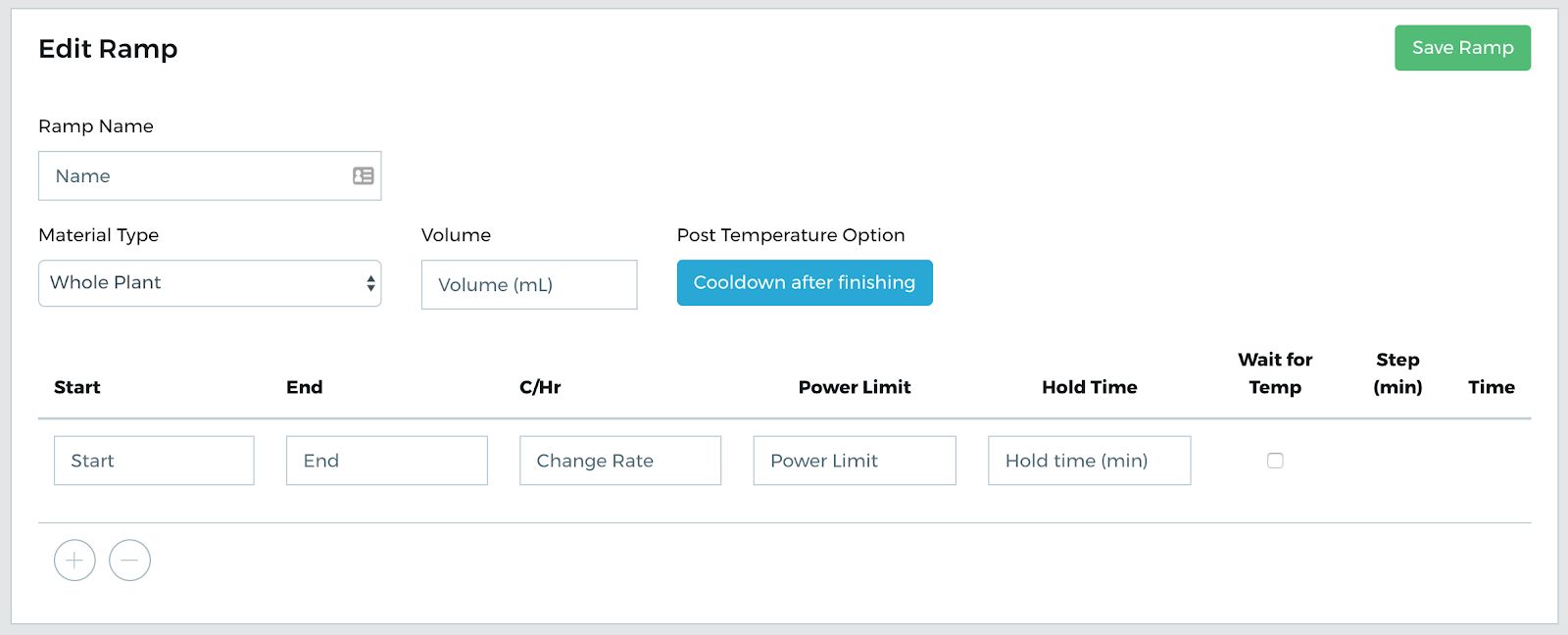
Ramps are comprised of overarching settings (Ramp Name, Material Type, Volume and Post Ramp Temperature outlined in Ramps section above) and steps. Each step has a start and end time, as well as the rate of temperature change of the given time at a given power limit. Additionally, users can indicate the amount of time they’d like to hold the step to before moving on to the next step, or checking off to wait for the temperature before moving on to the next step.
Start
The start temperature of the ramp step.
End
The end temperature of the ramp step.
C/Hr
The temperature rate of change per hour.
Power Limit
Power Limit indicates the percentage of power being output from the controller to the mantle. Note that the power level selector knob on a controller will override the power level set in the program. If the user needs to control the Power Level from the software entirely, set the physical knob to max setting and utilize the ramp creator to ramp up power level.
Hold Time
The amount of time the step will wait passed the calculated step time.
Wait for Temperature
Check the Wait for Temperature box to indicate the step should not end until the end temperature has been reached.
Step (min)
The calculated time the step will take to complete.
Time
The total time passed at the end of any given step.
Add
Adds another step to the ramp
Remove
Removes the last step from the ramp
Save Ramp
Saves the current ramp and all its settings and steps.