HB-Therm
In order to setup Remote mode in HB-Therm devices properly, the following settings must be set:
- Remote mode settings
- Settings:
-
Address
- Protocol
- Transfer rate
- Data bit
- Stop bit
- Parity bit
-
Hardware
- Cable adapter
CONFIGURATION
REMOTE MODE OPERATION SETTINGS
In the remote mode the temperature control unit is controlled by external signal in this case via EliteLab® software.
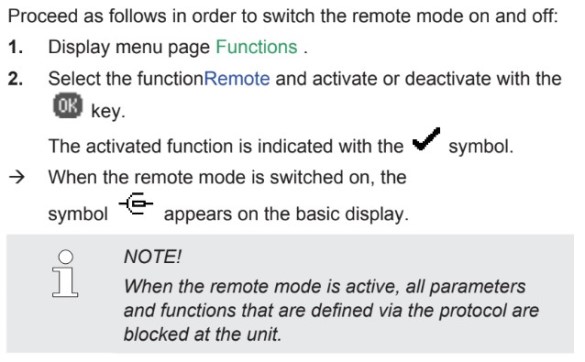
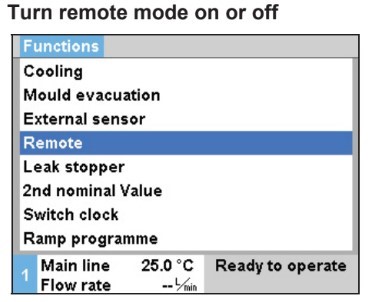
REMOTE MODE SETTINGS
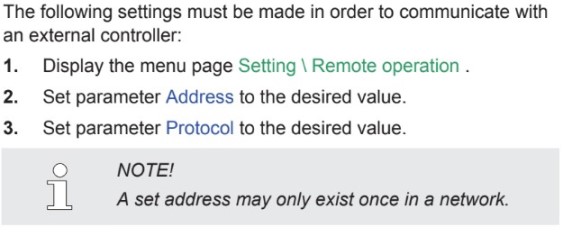
SETTINGS
ADDRESS
Set an address to each of the HB-Therm units with consecutive numbers starting from 1 onwards, the address number must be unique in the bus.
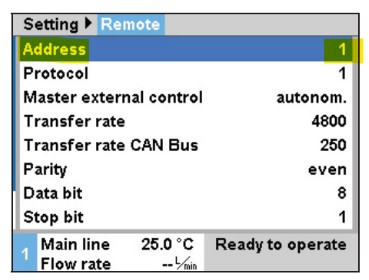
Set the following settings:
-
Set protocol to 14 (Modbus)
-
Set Transfer rate to 9600
- Set Parity bit to none
- Set Data bit to 8
- Set Stop bit to 1
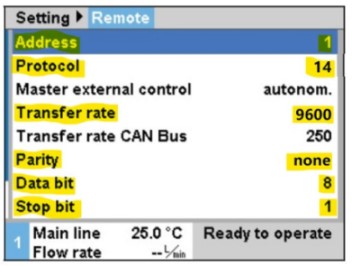
HARDWARE
CABLE
In order to get an unique serial number to register the device in EliteLab® a FTDI USB cable adapter must be used.