Devices
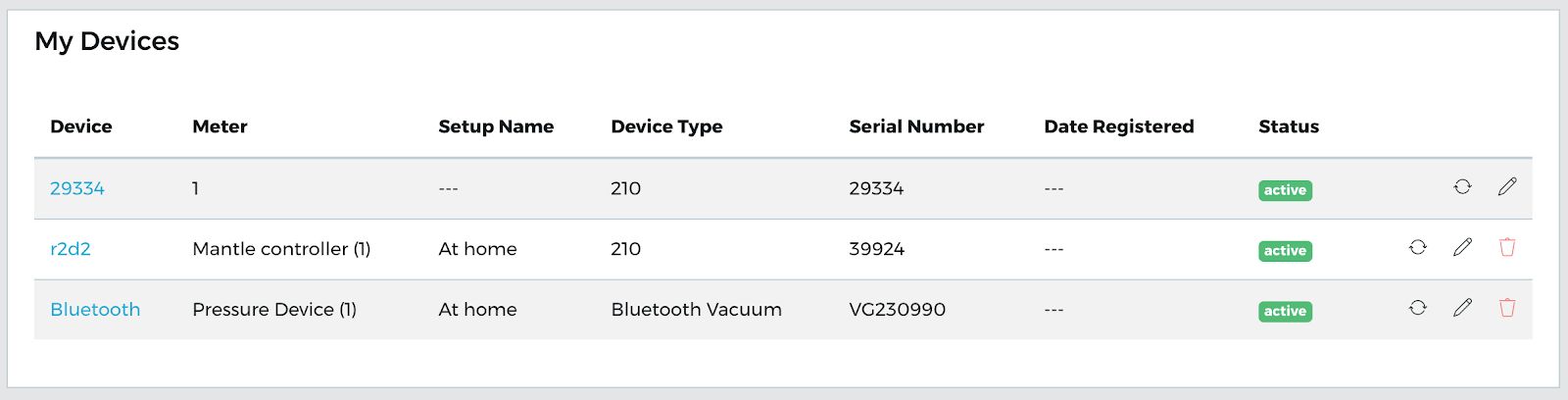 The Devices screen displays a listing of currently connected devices and/or previously
registered and saved devices. Devices with multiple meters will have a line for each meter
available.
The Devices screen displays a listing of currently connected devices and/or previously
registered and saved devices. Devices with multiple meters will have a line for each meter
available.
Device Name
The default name of the device. If the user has edited and given the device a name, that given name will display here. To save the device for future use, give it a custom name and it will remain in the list even when disconnected.
Meter
The Meter name is to indicate what that device is currently monitoring. Devices with multiple meters will display in separate lines.
Setup Name
The Setup Name is a name given to identify what kit the device is associated with. Especially useful when a lab is using multiple kits to conduct runs.
Device Type
Indicates the type of unit the device is (ie: Bluetooth Vacuum, Temperature Control Monitor etc.)
Serial Number
The Serial number of the device when applicable.
Date Registered
The date the device was saved and registered in to the users EliteLab® Account.
Status
There are three states a device can be in:
- Active - The device is on and connected to EliteLab® Off - The device is off but it is connected and available in EliteLab®
- Disconnected - The device is not currently connected to EliteLab®
Refresh
The Refresh Button will refresh the device if issues arise with value output or logging
Edit
The Edit Button will open up the device edit form.
Trash
The Trash Button will remove the device from the list if previously saved. If you do not see the Trash Button this indicates the device has not previously been saved to the account. This action is not reversible.